what is the OS you are running?
have you tried different browsers or computers?
what is the OS you are running?
have you tried different browsers or computers?
I run Microsoft Windows 11 Home with the version 10.0.22000 Build 22000
As yet, I have tried It with Google Chrome
Thats the message when I wait until the trezor-timeout:
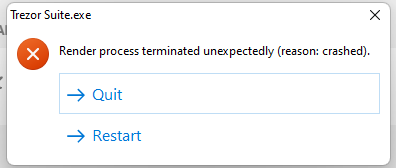
After your fast reply (thankyou!) I’ve updated Chrome to the Version 97.0.4692.71 (official Build) and Firefox to 95.0.2 (64-Bit). So, afterwards it worked with both of them.
But with the Trezor Suite, there is still an issue.
So, for instant i can life with the web-workaround, but would be happy to use the trezor-suite again.
Remark: in the Trezor-Suite i can select
“Export as CSV”
“Export as PDF”
“Export as JSON”
in Chrome and Firefox there is only this selection available
“Export as .csv”
“Export as .pdf”
Best regards,
I have tried on a mac and a pc, using chrome and firefox on both, as well as trezor suite on both. I am still having this issue and I really need it resolved. Is there any other way to get my transactions in csv?
Yes using Trezor One but firmware is updated
I have submitted it to QA for testing
Thank you!!! Really appreciate it
QA tested it and did not find any issue (latest Suite,latest T1 firmware).
There are other tools and wallets where you can export your tx history, for example you can pair Trezor with Exodus: https://wiki.trezor.io/Apps:Exodus
Any updates with this besides connecting to Exodus? I’m trying to do taxes and can’t connect to to ERC-20 wallets. I have latest firmware version and all the updates. I can’t export on two specific accounts. All the other accounts work fine on export… except the csv file doesn’t parse correctly but that’s another matter with an easy work around. Oh, and tried on multiple browsers and suite desktop app on multiple computers.
as I mentioned in the last post, QA tested it with latest FW before and no issues were found. Update your device, Suite or try different computer.
I cannot export my transactions (csv or pdf) - it just hangs with the green circle. I have only 25 transactions.
I have the latest trezor suite and have tried it on 2 different macbooks (12.2.1) and chrome browser (100.0.4896.75).
what account type are you trying to export?
also, do you have some outgoing transactions (in the account you are trying to export from) or only incoming ?
OK. Solved the exporting problem (spinning green wheel) by simply sending a transaction to another wallet. For whatever reason it would not generate a report, if the wallet had receive only transactions (hodlers). Once the transaction went through the reports could be generated.
Please share as it was an annoying issue.
Glad to hear you solved it.
If you’d like to help, you can use the Support & Feedback → Bug function in Trezor Suite.
Is that a beta version or public release? If the latter, where is the download page?
My copy of Trezor Suite says 22.3.2 and “No new updates available.”
that is early release program, but it has been tested previously too
Hi - thanks for getting back to me.
It was a hidden wallet - account type: SegWit. BIP84, P2WPKH, Bech32. with many send and receive transactions.
I tried again today and it worked! The only thing I did differently was after connecting the trezor, and adding the hidden wallet - I selected ‘remember’ on the Wallet page. Not sure if that was the reason it suddenly worked.