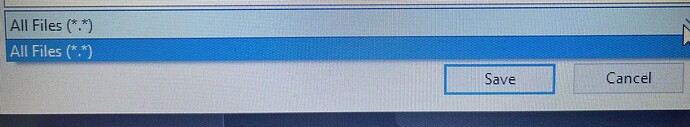Have just performed the suite upgrade and am now unable to export transaction records in either CSV/PDF/JSON to my computer. This was not a problem in the previous version.
Currently the export button does work and I am given the option to export the files to my computer, however when the computer’s dialogue box comes up, it only gives my the option to save as ‘All Files’ instead of as a CSV/PDF etc.
What has changed / what am I missing?
can you please send a screenshot of what exactly you mean? If the download box comes up then there should not be any issues with saving it to your computer.
I can save the file to my computer, but its not saving as either CSV/PDF/JSON. There’s a formatting issue between trezor and the OS which is MS. I need to find what the issue is.
Hi @Sii,
the exported file name should end with “.pdf, .csv, or .json” depending on which export file you choose (regardless of “All Files” in type of file). Unfortunately, the file name can’t be seen in your screenshot. Can you confirm it ends with “.pdf, .csv, or .json”?
The file name is a generic name that doesn’t have csv/pdf etc on the end of it. It saves across to my computer, but when i open the file, it looks like a blank sheet of paper with cascading script on it. Thats all.
Hi @Sii,
please, try to reset your Trezor Suite desktop app and try again. You can reset Trezor Suite in “Settings” (gearwheel symbol in the top right part of Trezor Suite). Navigate to the “Application” tab and select “Reset app”.
If it doesn’t help, please try to uninstall your Trezor Suite desktop application, download the latest installation file from this source https://suite.trezor.io/ and install it again.
Try exporting again after the reset and reinstallation. Does the issue persist?
Do you have the same issue in the web version of Trezor Suite?
Ok. So did as you suggested and nothing changed. Tried installing ’bridge’ again as I had to remove it to get the app to show the info from my wallet, which it didn’t when I first installed the app. Once Bridge was re-installed, tried to get documents across to my computer - still nothing.
Came across a link to use app via google chrome. Tried that instead of the app and boom! worked first go - documents are transferring across to computer now.
Moral of the story: Microsoft fails AGAIN. Use chrome.