I bought a new computer and Trezor shows 0 balance…can anyone help?
Hi @Shelly,
Could you please give us some more information, such as which coin(s) you’re owning, if you’ve enabled the coin(s) in Trezor Suite, are you accessing the right wallet in your Trezor, plus any other info you might think is relevant?
Also, please ignore the post by GenneDev above, which claims to represent official Trezor support. They’re scammers.
I have ADA and ETH. When I’m on my old computer, it says they are in a Standard wallet. The App on both computers are latest version, so up to date. I also updated the firmware. Funds show up on old computer after both updates, not on new one. I’m using Trezor Suite and I don’t know what “enabled the coins” means.
In Trezor suite, make sure both ETH and ADA are enabled/activated. Not sure ADA is available in Trezor suite, have to check, but it’s supported in your Trezor. They won’t show up in your Standard wallet otherwise. Simply visit the ‘Crypto’ tab through the settings menu or via the ‘Enable more coins’ button on the Dashboard, under your portfolio graph. There, you can toggle all coins or pick specific ones to use with your device (marked green in the example below).
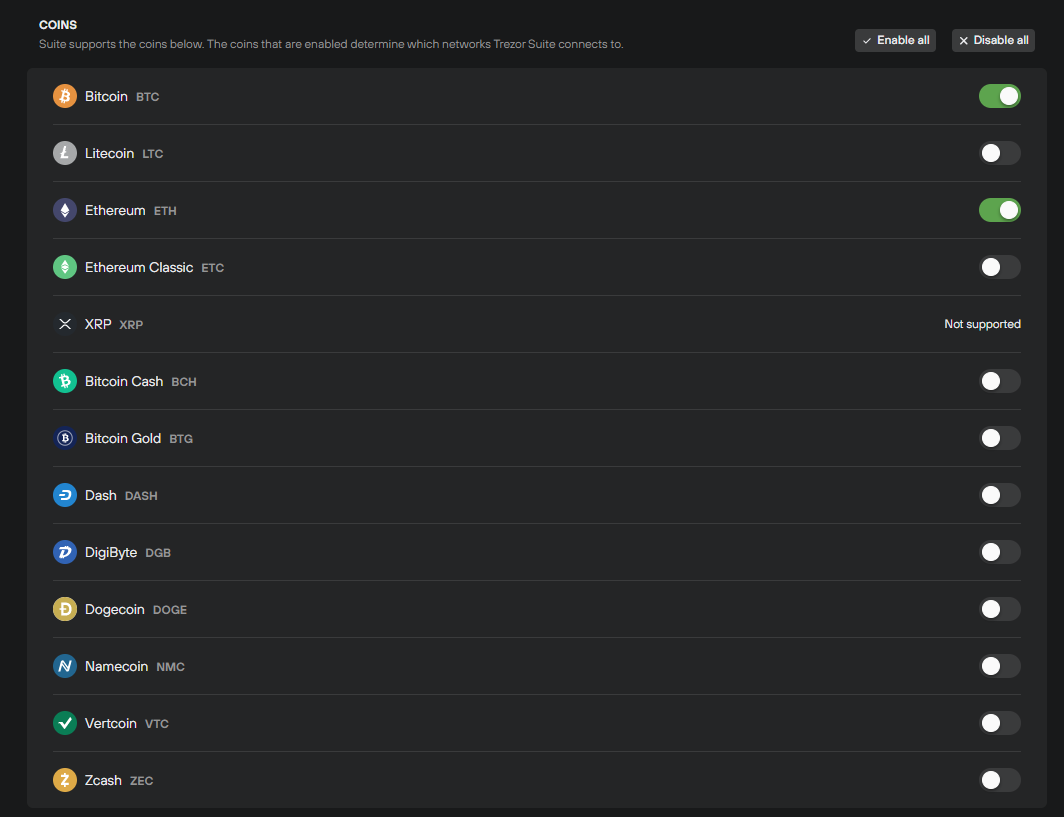
That did the trick. Thank you very much!
Yeah, I saw that after I started up Trezor suite and checked.
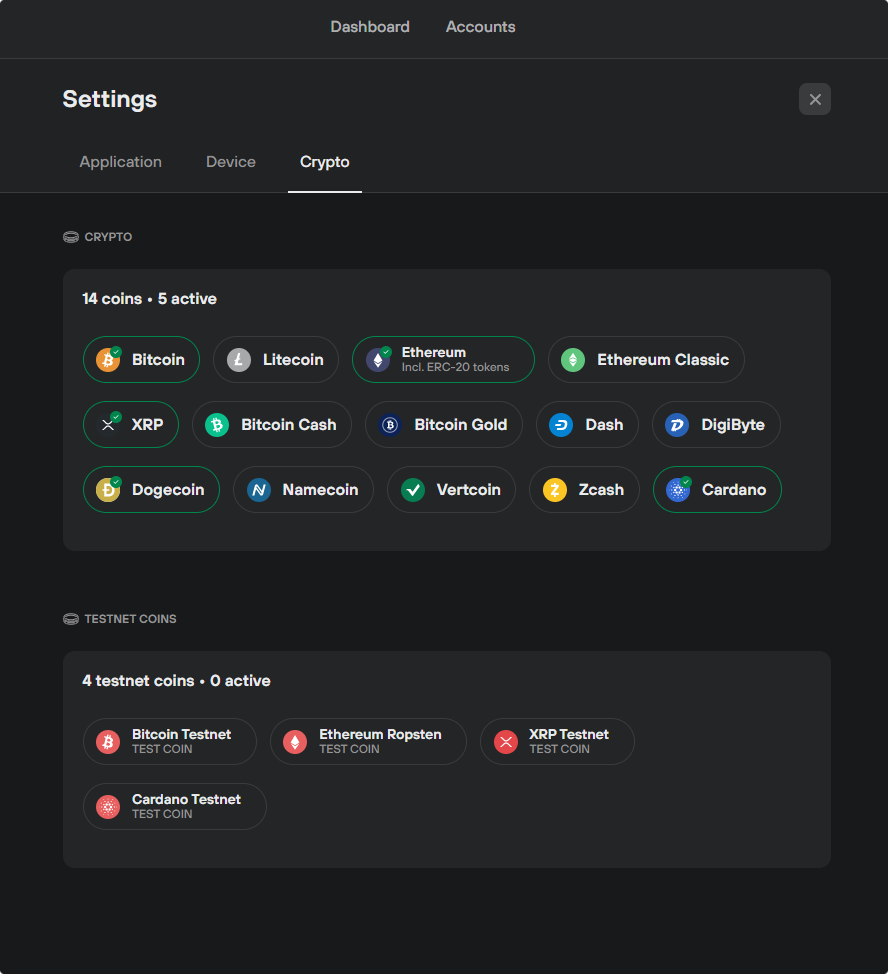
I do wish it was possible to have different coins enabled/activated in the Standard wallet and Hidden wallet(s) though.